My Bowling 3D has become the most played android bowling game over the internet. The gameplay is integrated with enormous challenges and features to help users move forward in the game. You won’t even believe that My Bowling 3D allows you to record your shots and watch them later to get away from difficult levels. This kind of feature is not provided by other similar games, which makes it unique.
The developers have used their latest technology to bring a realistic feeling of bowling into the gameplay to improve the users’ gaming experience. Whether you are a novice or professional bowler, you can still enjoy the game and ace your bowling skills as it comes with plenty of challenges that you complete and become the master of ten-pin takedown.
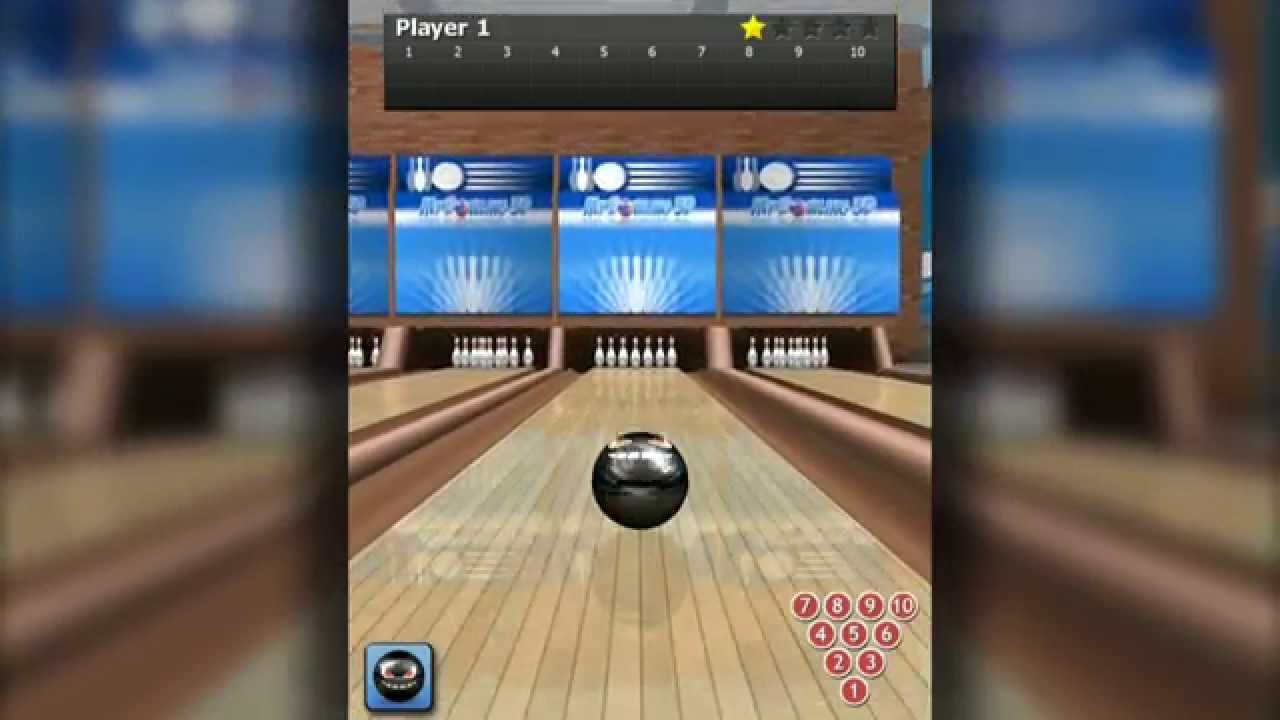
However, you should know that there will be slight changes in the gameplay rules, but overall, you will have fun and face challenges at every game stage. So, let us know what else you will see inside the gameplay.
- Multiplayer Mode
You can even play with your friends or nearby online friends or compete against well-versed computer opponents. Apart from this, inside multiplayer game mode, you are offered various gaming options like local network, online gaming, and pass & play in which you can choose with whom you want to play your game, whether online or offline. If you are a professional bowler, you can compete with online players to show who the boss is.
- Legend Title
To become a legend, you have to play more and win more. Eventually, you will become a legendary player of the My Bowling 3D game. You should know that there is a worldwide leaderboard representing the profile of every player registered on the platform.
There you would find your rank and know where you stand on the world leaderboard. You should know that becoming a legend is not that easy, and if you don’t stay consistent with the gameplay, your rank will eventually come down.
How To Run My Bowling 3D On Your Computer?
Android games like My Bowling 3D cannot be downloaded directly onto the pc because the developers have made it for android mobiles. So, if you want to install My Bowling 3D, you have to find a reliable android emulator like BlueStacks for PC and install it in your computer program. Once you do that, you have to follow the below steps.
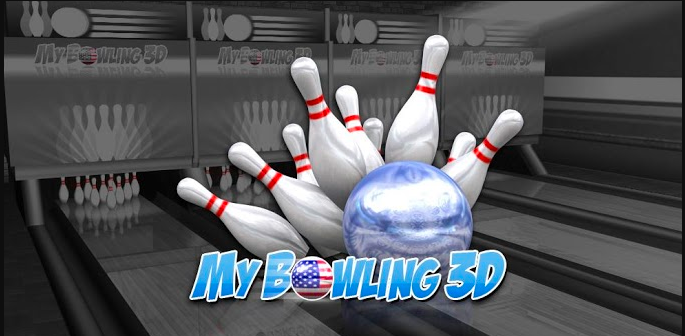
- After installing the android emulator in your computer program, it will help convert game files into something that your computer could read.
- When you download the game files, the android emulator will automatically convert the game files according to the requirements of your PC.
- Once the installation is completed, you can enjoy your favorite My Bowling 3D android game on your computer without any hassle.
- Fortunately, the computer would improve the graphics of the gameplay and improve your gaming experience.
This way, you can install the My Bowling 3D game on your PC without compromising any quality.
