Now more than ever, individuals and businesses alike rely on streaming services to access content from various sources. While these services are convenient and offer a wide variety of options, they can sometimes be unreliable and have limited storage capabilities. This is why having the best video downloader for your needs in 2023 is essential. With a quality video downloader, you’ll be able to stream content when it’s available as well as save it locally or on cloud-based servers for easy access later. In this article, we’ll go over some of the top video downloaders currently available so that you can pick the one that works best for your unique situation.
1 – 4K Video Downloader
This software is ideal if you’re looking to download videos from YouTube or any other popular streaming services such as Vimeo, Dailymotion, Facebook, etc. Its main highlight is its ability to download high-definition (HD) and 4K Ultra HD videos quickly and easily with just one click. Additionally, it allows users to convert their downloads into different formats including MP4, MKV, 3GP, WAV and more without losing any quality in the process. Furthermore, it also has support for downloading playlists and subtitles which makes it an excellent choice for those wanting an all-in-one solution.
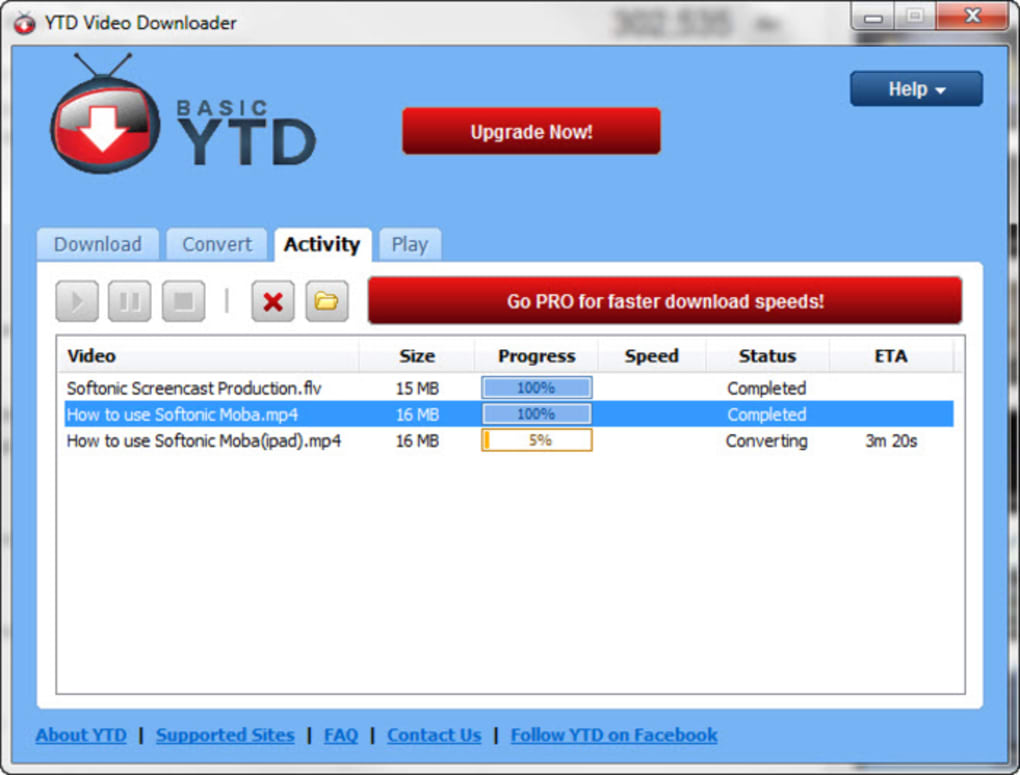
2 – YTD Video Downloader
YTD Video Downloader has been around since 2006 and offers users an easy way to download videos from popular sites like YouTube without ads or pop-ups getting in the way. It supports multiple downloads at once, so you can make the most of your bandwidth by downloading entire playlists or multiple videos at once. What’s more, YTD automatically detects the file type of each video you download, so you can save them in their native format without the need for additional software or conversion tools.
3 – Allavsoft
Allavsoft is another great option when it comes to downloading videos, with fast speeds and an intuitive interface that makes grabbing files from sites like YouTube a breeze. It also has built-in support for converting videos into different formats such as AVI, MOV, WMV or even audio-only files if required. You can also set up scheduled downloads, so you don’t have to manually start each download every time something new comes out!
4 – iTubeGo
iTubeGo is a great choice if you need something that offers more control over what is downloaded from streaming sites like YouTube, allowing users to select specific resolutions (720p/1080p/4K) when grabbing files from the web. It also supports batch processing, so you don’t have to wait around for multiple clips to finish downloading, and there are additional features such as converting music tracks into ringtones right in the app itself!
5 – VidMate
VidMate stands out because it not only allows users to save clips directly from popular streaming sites, but also gives them access to live TV channels! Not only that, but its ‘turbo mode’ feature ensures lightning-fast downloads, no matter how large the files may be, and its built-in search engine means that finding exactly what you want is a breeze!
6 – ClipGrab
Last but not least, we have ClipGrab, which boasts compatibility with most major websites such as YouTube & Vimeo, ensuring that all types of content can be grabbed quickly & easily, no matter where it comes from online! It also supports automated post-processing tasks such as automatically adding tags & artwork information after downloading files, saving time & effort compared to manually editing them afterwards!
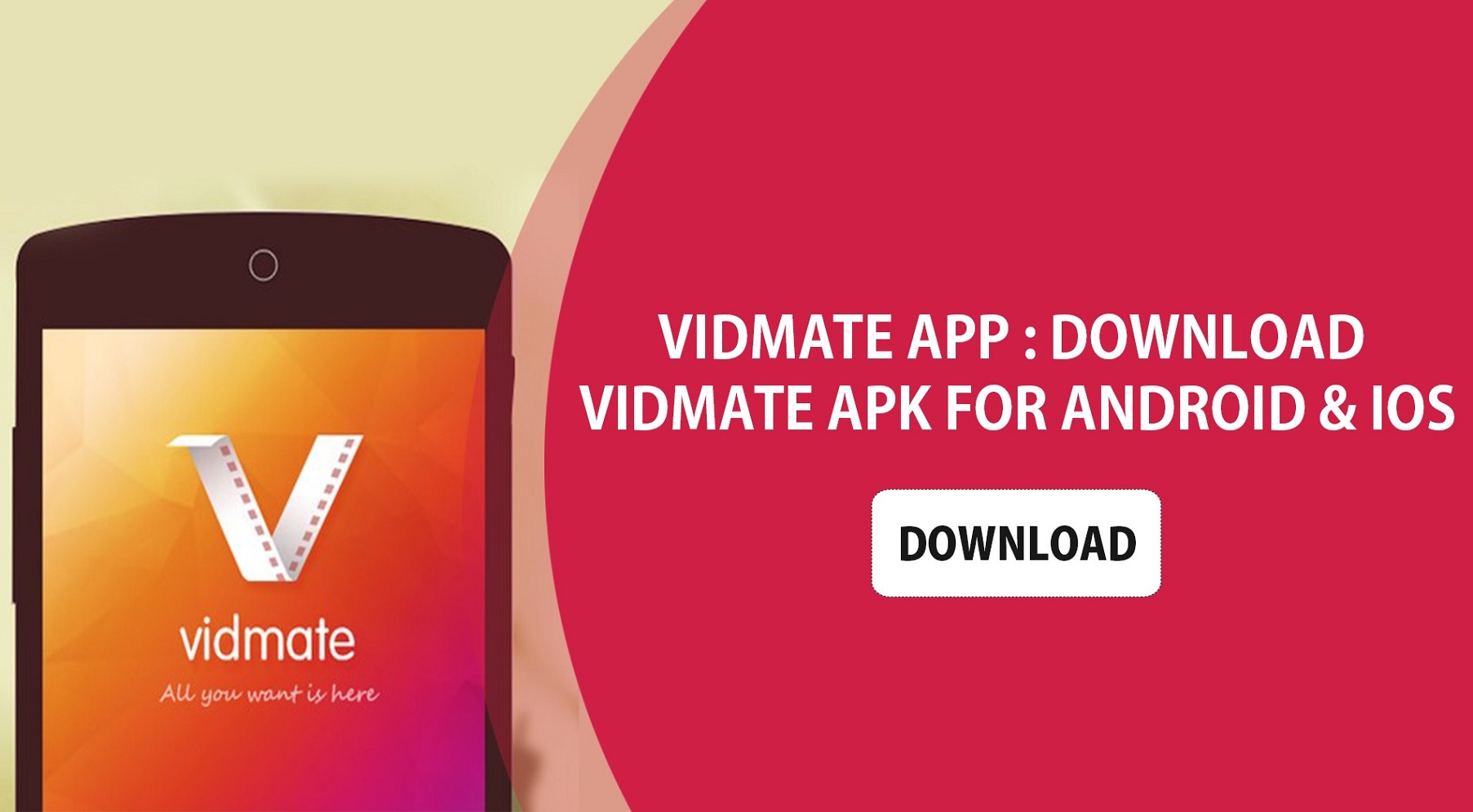
Finding the perfect video downloader isn’t always an easy task, but understanding the features offered by each of the above applications will hopefully make the decision much easier come 2023! Whether it’s speed, accuracy, convenience or simply customisation, carefully consider what each program offers before committing to a particular solution for the future.

